What is the New Google Ads Editor?
Not too long ago, Google updated the well-known AdWords and renamed it to Google Ads. This also came with a new update to the software for the Google Ads Editor. This new version provides you with an easier opportunity to edit your paid ad campaigns without utilizing the web interface, as well as editing across accounts at the same time. This means that you are capable of editing across MCC accounts – whether or not they are similar or different. This improvement is meant to allow users to execute tasks much more quickly and efficiently.
The New Features
In regards to the overall layout, Google Ads new features have now included a right-hand Edit Panel that will improve the users’ ability to scan as well as navigate across their accounts easier. To add to that, many more features have been included to improve the systematic approach and usage of Google Ads. These new tools include features that allow you to create and edit non-skippable videos, bumper ads, and new CTAs (call-to-action). However, with this upgrade, comes the requirement that one must now use responsive search ads (RSA). Google will now let you know if there are no RSAs, and if the ad strength is strong or not, it requests you to include RSAs. You can also edit for new bid strategies such as maximize conversions for TrueView action campaigns and display campaigns. There are also new options for message extensions, support for App campaigns and audience targeting tools in Smart Display Campaigns.
The Biggest Opportunity
The biggest take away we’ve seen is the ability to edit between accounts in one place. The major benefit goes to multi-location businesses who also have many Google Ads accounts. Now you are able to copy and paste between accounts more effectively and efficiently. There has been a lot of users raving at the option to copy ads, extensions, ad groups, and even campaigns between multiple accounts. This can all be done because of the update with Google Ads editor versus previously having to export and import between multiple accounts. The opportunities are endless now between cross-account management.
There is Still Progress to be Made
Although these updates appear to be pertinent to Google Ads, there are still a few issues at hand. When two people are editing offline, there can be synchronization issues, where work can be lost, or cross-editing can ruin another’s work. Also, Google Ads lacks storage in the cloud, which means that there is no solid backup method that ensures your work will be saved if a desktop, tablet or other device crashes. Overall, however, this new upgrade, as of now, does appear to be beneficial to the digital marketing industry, regardless of the remaining issues that will eventually need to be revised.
The post The New Google Ads Editor 1.0 appeared first on Power Digital.
Article From: "Alan Bazzi" Read full article
 SERPCOM is a full-service Boston digital marketing agency focused on improving online visibility, increasing traffic, raising revenue and providing SEO services.
SERPCOM is a full-service Boston digital marketing agency focused on improving online visibility, increasing traffic, raising revenue and providing SEO services.
SEO-first: A fundamentally better approach to online marketing.
Digital Marketing | SEO | Web Design & Development | Search Engine Marketing
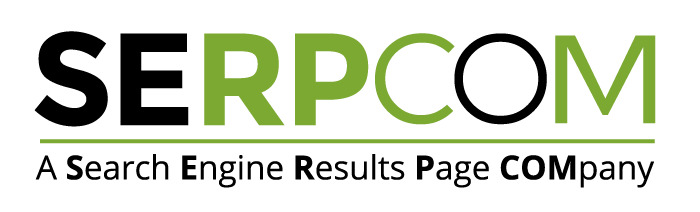
SERPCOM is a full-service Boston digital marketing agency focused on improving online visibility, increasing traffic, raising revenue and providing SEO services. SEO-first: A fundamentally better approach to online marketing.
Digital Marketing | SEO | Web Design & Development | Search Engine Marketing
SERPCOM is a full-service Boston marketing agency focused on improving online visibility, increasing traffic, raising revenue and providing SEO services for leading brands.
Maximize the value of your website and turbo charge your online marketing efforts with SERPCOM. Call or click the button and start making the web work for you.
Just click on the Phone Number to dial on your phone:





