Employees will send and receive anywhere from 120 to 150 emails each day according to the market research firm, Radicati. To put that number into perspective, if you spent five minutes considering and responding to each email, your entire workday would be gone. And that’s without a lunch break. Even spending one minute—just one minute!—on each email would take up over two hours of your day.
For this reason, most people skim through the first sentence or two of a message before deeming it important or discard-worthy. Sometimes, people won’t even read past the headline. It’s fine to admit it; we do it too. But statistics say there just isn’t enough time in the day to seriously consider each email.
As a B2B business trying to contact potential clients, you have to contend with all the other emails that are flooding inboxes. To increase the chances of your message being read, you need to include a multi-platform approach.
For this, there’s LinkedIn.
Back to the Basics: What are Outbound Email and LinkedIn Outreach?
Outbound email and email outreach are terms that describe the same service. The idea is similar to traditional companies using cold calling as a way to increase sales. Instead of phones, they’re using email accounts. The process underlying outbound email is as follows:
- Identify and collect a list of companies that are suited for your product or service.
- Determine who within the company is most appropriate to speak with.
- Cold email them regarding who you are, what your company provides, and how you’d like to help their mission.
- Rinse and repeat until you generate enough leads.
But where does LinkedIn come in? It’s a “same branch different tree” situation. Because LinkedIn is the social media for career advancement, it’s not unexpected to receive outreach from other businesses who want to connect with you. With fewer messages being sent through LinkedIn, it’s easier to make your message stand out.
Different Methods of Outreach
Within LinkedIn’s program, there are a few different ways to reach out to potential clients. Each of these requires a personalized, straightforward message that gets your point across and allows the person a chance to respond. To set yourself up for success, there are three main ways to use LinkedIn Outreach.
- Using the short “Connect Note” for a personalized message
- Sending an outbound message similar to an email
- Sending a follow-up message after reaching out via email
Using the Connect Note
When connecting with other LinkedIn members, there’s an option to leave a note. This should always be taken as an opportunity to either remind the person how you’re connected or in the case of cold outreach, let them know why you’re reaching out.
Because of its 300-character limit, keep the message brief and to the point. This is not the time to explain all the ins and outs of your business and how beneficial it would be to work together. Instead, comment on their current position or how you came across their profile.
Sending an Outbound Message
If you are targeting multiple potential clients at once and don’t want to rely on whether or not they accept the connection, another option is to send them a direct message. This is a feature of premium accounts, so if you haven’t already upgraded, now is the time.
Outbound messages are set up with a subject and a body. Make sure to utilize both to their full capacity.
- Compelling subject line – Don’t waste the subject line with a “Hello” or “Just wanted to reach out.” It’s obvious you’re saying hello and that you wanted to reach out because you are reaching out. Instead, use it as a quick one-line connection. If you met them at an event, use the subject line to explain that: “Follow up from [name of event].” If it’s a cold email, try something original that will compel them to read the rest of the message.
- Body of the message – The first rule of writing the body of the message is: don’t assume anything. Don’t assume they’re going to take the time to look you or your company up. Don’t assume they know what you do based on your position. Instead, introduce yourself the way you would in person. Be friendly, brief, and switch to the heart of your message fast.
Using LinkedIn as a Follow-Up Message
One difficulty companies have breaking through to potential clients is that their emails sound spammy. To generate leads, companies will resort to automated messaging with some personalization on each email. Unfortunately, unless you have a compelling copy within the email, it still ends up sounding generic to some degree. To combat this, companies can double down on the personalization and craft each email by hand, or they can use LinkedIn as a follow-up.
By reaching out through LinkedIn, you’re demonstrating to the potential client that your email was not automated or spammy. In fact, it personalizes the email more. Try messaging them with something simple: “Hey {FirstName}, not sure if you saw my email, but I just wanted to follow up on here as well. I found this piece of content you might find interesting…”
Another option is to use the same tactic from another employee’s LinkedIn. By having a second employee message them, it shows how committed you are to connect. Have a member of your team send a message like, “Hi {FirstName}, one of my colleagues reached out not too long ago, but I wanted to check in as well….” With two people within the company trying to contact them, the potential client would be inclined to listen to your pitch.
How to Craft the Perfect Message?
The most important aspect of any outreach campaign, email or LinkedIn, is writing the perfect message. You want to be informative but not verbose. You want to be grateful and positive while remaining confident. Crafting the right message is an art. It’s a delicate balance of all the right ingredients to lead the reader from ‘who are you’ to ‘sure, let’s chat on the phone.’
Make it as Personal as Possible
Personalization is key. If there’s nothing in the body that demonstrates you’ve done your homework and know who they are and why you’re contacting them, why should they put in their side of the effort to respond? Personalization gives them a reason. Here are some ways to make the message more personal.
- Look into their company and see what they do
- Determine what their role in the company is
- See if they’ve written any articles recently
- If they have, READ THEM, then comment about a particular point they made
- Find out if they’ve been on a podcast before
- If nothing else, look through their LinkedIn profile to find something worth mentioning
The reason personalization works is because people want to be perceived as polite, friendly people. If you comment on some details of their life or their work, suddenly they think they have an image or reputation to protect. This will make them willing to further the conversation.
Brevity, my Dear Watson
The second piece of advice is KISS. Keep It Simple, Silly. The biggest turn off when receiving an email is seeing a five-paragraph essay from someone you don’t know. Keep it simple. Introduce yourself, tell them why you’re reaching out, give them a reason to continue the conversation, then thank them and say goodbye.
Give Them Something to Click On
The average time spent reading a single email is about 11.1 seconds. That means you have 11.1 seconds to pique a potential client’s interest in what you have to offer. Providing them a link will draw their eyes down the message and give them something to research further. Some linkable content to include in the body of the message are:
- Offering them an article they might enjoy reading
- Linking to an article they wrote as a reference
- Connecting them to your company or a particular service you provide
- Creating an in-email button with a call to action
Try to use one link per email (maximum two) and hypertext the link to your call to action. This will make the link stand out and provide context—remember, you only have 11 seconds.
Make the Objective Simple
What is your main objective? Is it to sell a service or product? Is it to drag them through the sales funnel to close a deal? No! The point is to continue the conversation. You’re not trying to do anything other than set up a call to further explain your service.
Thank Them and Sign Off
Whether they decide to take you up on your offer or not, they still took the time to read through your message. Be grateful for that opportunity and politely thank them for their time before signing off. It’s the basic manners that are often forgotten in the attempt to keep your message brief. But a simple thank you ends the conversation right.
Best of Both Worlds
Why choose one when you can have both? Email and LinkedIn are great tools for connecting with potential clients and spreading your company’s message. With more emails spamming inboxes and less time to reach each one, using a multi-platformed approach will give you the best chance of success.
Sources:
Radicati. Email Statistics Report, 2014-2018. http://www.radicati.com/wp/wp-content/uploads/2014/01/Email-Statistics-Report-2014-2018-Executive-Summary.pdf
Litmus. Email Attention Spans Increasing. https://litmus.com/blog/email-attention-spans-increasing-infographic
The post How Email Outreach and Linkedin Outreach Go Hand in Hand? appeared first on Power Digital.
Article From: "Carly Biggs" Read full article
 SERPCOM is a full-service Boston digital marketing agency focused on improving online visibility, increasing traffic, raising revenue and providing SEO services.
SERPCOM is a full-service Boston digital marketing agency focused on improving online visibility, increasing traffic, raising revenue and providing SEO services.
SEO-first: A fundamentally better approach to online marketing.
Digital Marketing | SEO | Web Design & Development | Search Engine Marketing
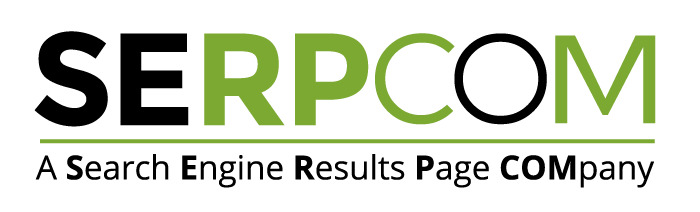
SERPCOM is a full-service Boston digital marketing agency focused on improving online visibility, increasing traffic, raising revenue and providing SEO services. SEO-first: A fundamentally better approach to online marketing.
Digital Marketing | SEO | Web Design & Development | Search Engine Marketing
SERPCOM is a full-service Boston marketing agency focused on improving online visibility, increasing traffic, raising revenue and providing SEO services for leading brands.
Maximize the value of your website and turbo charge your online marketing efforts with SERPCOM. Call or click the button and start making the web work for you.
Just click on the Phone Number to dial on your phone:





