It’s hard to remember a time when there wasn’t an instant answer to any question with a quick Google search. Now considered an essential tool, Google continues to evolve with its users, this time with the sleek addition of Google Discover. Google Discover leaps beyond the primary search engine. It’s a personalized feed that gives you the ability to look through content explicitly curated to your interests with no search query required, which significantly changes the game for SEO.
Google Discover, found on Google’s home page, is a fresh take on the news feed format found across social media. It integrates both your past Google searches and AI technology to gather the most relevant content, and it is continually learning as you use it. The real crowd-pleaser of this feature is the power to adjust what shows up on the feed. Plus, the more you interact with it, the better it gets.
Customizability
Customizability is a critical component of Discover. To get the most out of the Google Discover Feed, take advantage of the content refining settings.
- Add new topics you like to your feed by simply tapping the “Follow” button on your browser.
- Delete topics you don’t want to see in your Settings tab under “Manage Interests” by unchecking them.
- Turn on the “Web & App Activity” feature to give Google Discover’s system access to information like browsing history, searches, and other applicable data for an even more personalized experience.
By customizing your Discover Feed, Google’s algorithm has a better chance of connecting you with the content you want to see. This system is designed to create a hub of information you will enjoy going through and exploring. It’s also not limited to new content. Pages that match your interests are brought to your feed regardless of the date published.
Take Control
The Control option is another exciting new feature found on Discover.
- Decide the frequency of each topic by tapping “More ” or “Less .”
- Discard subjects from specific sources by going to the top right of the card and clicking “Not interested in [Topic] or Not interested in stories from [Source].”
- Quickly restore topics and sources that you have removed in the customization settings.
Taking control of your web browsing experience is a crucial selling point for Discover. The beauty comes from how unique it is to each user. Whether you want to change the languages that show up on your Discover feed or narrow down the window of topics, the way Discover operates is entirely up to you.
Discover in Google Search Console
For pages using Google Discover to distribute content, Google makes it easier than ever to adapt marketing to its users. If you reach the “threshold of impressions” on Discover, you will receive a report via Google’s new Search Console.
This report contains data on how people are interacting with your page, such as:
- How often your site pops up on the Google Discover feed and the size of that traffic.
- The pages that perform best in the Discover feed.
- The differences in interactions between user and content on Discover compared to other search engines.
The Search Console creates more transparency in the way Google Discover operates. The better you understand this new platform and how it impacts users interacting with your content, the more you can hone in on your marketing strategies.
Refining the Report
The Search Console report is designed to work with you. The default setting shows clicks, impressions, and the average click-through rate, which can be easily modified to suit your needs. To narrow down the results, you can:
- Choose which numbers appear in the report with the metrics toggle at the top.
- Sort results by choosing a data grouping tab in the table. “Discover supports the dimensions of page and country.”
- Filter by date, dimension, etc. Edit filter settings by adding or modifying them and easily change sizes and times.
- Compare dimension groups with the “Compare” toggle in the Filter Properties Dialog box.
You can continuously change these settings as needed. Once you optimize your report settings, the next step is taking a look at the Metrics.
Understanding the Metrics
You can view Metrics grouped in these categories:
- Page – In Google Discover, each page gathers specific data. One website can give multiple Discover results in a single session and credits the “canonical URL” (rather than the property that the page is on). This canonical URL is what appears to fit best the card, not the page the user goes to when they click a Discover result.
- Country – The country where the page was initially seen or clicked.
- Discover appearance – The type of page linked by the Discover result.
Discrepancies
At times, Google Search Console may appear to have conflicting information. If you notice these discrepancies in the data, there are a few possible explanations:
- There could be a lag because data gets published in intervals, but it should be available within 2-3 days.
- There could be differences in time zones.
- There might be unavailable data in your report, which sets to 0.
- Metrics on a given day’s totals might be less than the sum on the chart. Smaller values for dimensions are excluded to protect user privacy but go into the chart totals.
How to Increase Impressions?
Ultimately, the goal is to connect with as many users as possible. Google Discover’s algorithm gathers content based on matches with each user’s interests. Here are a few steps you can take to revitalize your pages for Discover:
- Keep it interesting – Create enjoyable content for your audience to boost the likelihood of it getting placed on their feed. When using written content, try to minimize the paragraph size and keep each segment digestible. And discuss topics that are engaging for your particular audience.
- Use high-quality images – According to Google, pictures make content more desirable. Exchanging thumbnail photos with large, high-quality pictures increases the click-through rate by 5%, time spent on pages by 3%, and user satisfaction by 3%. Use images that are at least 1,200 px wide and verify that Google has the rights to display them.
It’s all about bringing desirable, strong content that looks clean and inviting. The better you know your audience, the easier it will be to take advantage of Discover’s new algorithm. Discover’s news feed gives each user a customized experience, and this holds for the way Google runs advertisements.
Ads
Google’s new ads take curated content a step further with an algorithm that targets audiences, not keywords. It also presents advertisements to users when they are open to discovering something new.
- Discovery Ads – Despite the name, discovery ads can be found across platforms like YouTube and Gmail and will vary in appearance depending on the platform. For example, in Gmail, they look and act like a standard Gmail ad. Across platforms, they appear with a green or yellow label.
- Showcase Shopping Ads – Google is also expanding Showcase Shopping Ads, which are designed to be highly visual shopping ads with vibrant lifestyle imagery.
These ads show up in the Google Discover feed, YouTube home feed, and the social and promotions tabs in Gmail.
Why SEOs Care About Discover?
Discover’s news feed format is not a radically new concept, but Google is universally used and has the most in-depth user data out there. It’s bound to change the way people are interacting with the web, especially when it comes to utilizing Search Engine Optimization.
Traditional SEOs have been operating based on the old search engine system, using keywords and phrases that hold higher rankings to increase traffic to their pages. Google Discover brings users to sites in a whole new way. It’s less about matching with search queries and more centered on topics of interest. Understanding this new algorithm could lead to a more informed marketing and development strategy.
Content Recommendation
Content recommendation is already on platforms like YouTube. YouTube’s Chief Product Officer Neal Mohan said that AI recommendations are responsible for “70%” of the time users spend streaming. Discover is Google’s attempt to do the same for web searching.
Implications
Google is a powerful influence. The restructuring of its systems could mean sweeping changes in the online stratosphere. What are the real consequences of a personalized algorithm?
- More time spent browsing – The Google experience goes from a search destination to an ongoing process of exploration. This system changes how users interact with Google and how open they are to uncovering new content and ads.
- Filter bubbles – Personalization has the potential to be restrictive. It can create a situation when users only see content that reinforces what they already believe. This bubble has the potential to discourage active consumers and even radicalize users. Customization comes at the cost of narrowing information.
These implications are far-reaching and deserve further investigation. There should be ways that customization tools on Google Discover can be adjusted to work for its users while protecting them from phenomena like filter bubbles and echo chambers. Regardless of how you feel about the new Discover feature, this new era is just another inevitable shift already in motion.
Sources:
https://www.blog.google/products/search/introducing-google-discover/
https://ignitevisibility.com/google-discover/
https://support.google.com/websearch/answer/6237870?co=GENIE.Platform%3DAndroid&hl=en
https://searchengineland.com/google-search-console-adds-discover-report-315192
https://support.google.com/webmasters/answer/9216516
https://support.google.com/webmasters/answer/9046777?hl=en
https://9to5google.com/2019/05/14/google-discover-ads-official/
https://searchengineland.com/google-discovery-campaigns-discover-feed-316920
The post Quick Guide to Google Discover appeared first on Power Digital.
Article From: "Aaron Farr" Read full article
 SERPCOM is a full-service Boston digital marketing agency focused on improving online visibility, increasing traffic, raising revenue and providing SEO services.
SERPCOM is a full-service Boston digital marketing agency focused on improving online visibility, increasing traffic, raising revenue and providing SEO services.
SEO-first: A fundamentally better approach to online marketing.
Digital Marketing | SEO | Web Design & Development | Search Engine Marketing
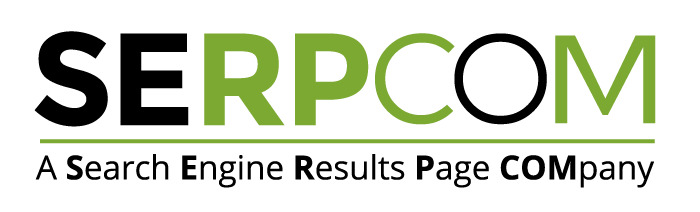
SERPCOM is a full-service Boston digital marketing agency focused on improving online visibility, increasing traffic, raising revenue and providing SEO services. SEO-first: A fundamentally better approach to online marketing.
Digital Marketing | SEO | Web Design & Development | Search Engine Marketing
SERPCOM is a full-service Boston marketing agency focused on improving online visibility, increasing traffic, raising revenue and providing SEO services for leading brands.
Maximize the value of your website and turbo charge your online marketing efforts with SERPCOM. Call or click the button and start making the web work for you.
Just click on the Phone Number to dial on your phone:





