If you wish for your website to be a useful sale’s tool, it’s essential that you optimize the site with search engines in mind. These days, there are a multitude of ways that you can go about achieving this. Although it’s likely you can already check off the obvious SEO tasks, there’s one relatively simple backend task that you may be failing to properly utilize—optimizing image alt text.
Below, we’ll cover the ins and outs of image alt text and then provide advice on best practices for backend optimization. So, if you want your site to rank better, keep reading to discover everything you need to know on how to use alt text!
What is Alt Text?
Alt text, also referred to as alt tag, not only impacts web accessibility but can have a dramatic impact on search engine optimization as well. Despite the fact that it is backend meta-data work and that most screen readers won’t ever read the alt text, it provides important clues and data for Google, allowing it to:
- Better understand what content is on your website.
- Can present the content to the people searching for those specific images.
But what is it?
When you upload an image to WordPress or embed media such as GIFs, infographics, or videos, you are prompted with the option to “Give it alt text.” Simply put, alt text is a brief description that appears in an HTML code, which describes the piece of media; typically, it’s no longer than a sentence.
An alt tag accomplishes three key things:
- It provides the image with a more thorough text description and sense of semantic context to search engine crawlers. Doing so allows them to index and categorize an image optimally.
- It can be displayed in lieu of the image, should the image file not be loadable. In such cases, this provides the reader with a sense of what the image or infographic was attempting to convey or how it was meant to bolster the article.
- Can help visually impaired or blind readers who use screen reading programs. In such cases, the alt text would be read to them so that they can better understand the image.
Why Alt Text Matters?
Although there are a host of reasons why you should place an emphasis on producing quality alt text, there are two primary motivations worth considering:
- Search Engine Optimization (SEO) – The entire purpose of SEO revolves around making tweaks or changes to your online content in the hopes that it will yield higher page ranks on Search Engine Results Pages (SERPs). According to Google:
“Google uses alt text along with computer vision algorithms and the contents of the page to understand the subject matter of the image. Also, alt text in images is useful as anchor text if you decide to use an image as a link. When choosing alt text, focus on creating useful, information-rich content that uses keywords appropriately and is in context of the content of the page. Avoid filling alt attributes with keywords (keyword stuffing) as it results in a negative user experience and may cause your site to be seen as spam.”
It’s important to remember that although image recognition tech has evolved dramatically over the past two decades, it still isn’t able to see an image, process it, and then understand the image’s context, meaning, and message. If the program doesn’t fathom the picture or misinterprets the image, you miss out on the opportunity to rank or you might rank for the wrong thing.
- Website accessibility – As a business, your goal is to have your brand’s product or service reach as large and diverse an audience as possible. You might not be aware of it, but you could be cutting off a significant swath of potential customers simply by having a website that is not accessible. The Website Accessibility Initiative sums this notion up succinctly:
The Web is fundamentally designed to work for any user, whatever their hardware, software, language, location, or ability. When the Web meets this goal, it is accessible to people with a diverse range of hearing, movement, sight, and cognitive ability. Thus the impact of disability is radically changed on the Web because the Web removes barriers to communication and interaction that many people face in the physical world. However, when websites, applications, technologies, or tools are badly designed, they can create barriers that exclude people from using the Web.
By adding descriptive and contextual alt text to images you take a large step towards improving your site’s web accessibility to all visitors.
How to Add and Optimize Alt Text in WordPress?
The process of adding image alt text in WordPress is a no brainer. Realistically, the most difficult part is making it a habit and emphasis of your SEO process. So, to prevent forgetfulness, once you’ve finished writing a page, be sure to go through each image and provide it with alt text.
If you want to do this, simply click on the image and then select the Edit icon. Beneath the caption, you’ll find a box that says Alternative Text. In there, you will type in the alt text and update the site.
Creating High-Quality Alt Text
The following are some of the best practices for creating high-quality alt text:
- Consider the image’s purpose – Before you add alt text, it’s vital that your image is not random, but instead acts as a support structure to the article and creates additional value. Per SiteImprove:
The purpose of an image is to enrich storytelling, nudge behavior, or to be informative. Reflect on your image’s purpose. Does it expand on the context of the article? If so, think about how to put that into words. If an image conveys the information you would not otherwise know without seeing it, then describe it as alt text. Remember, alt text acts as a direct, written substitute for the image.
- Provide solid context – Your goal is to describe the image as specifically as you possibly can in one sentence. Do so with blind or visually impaired screen reader users in mind. Should the image be only meant to be an aesthetic design feature, it should exist within the CSS and not the HTML.
- Optimize placement – Ideally, the image should be situated close to the relevant text with the most essential image at the top of the page. In order to maximize the accessibility of content, avoid embedding vital text within the images.
- Keep it brief – Alt text shouldn’t be any longer than a tweet. Most screen readers cease reading alt text at approximately 125 characters. With that in mind, try and keep your image descriptions beneath 100 characters.
- Use a good URL structure – Google utilizes URL paths and file names to better understand your image. Therefore, as you go about organizing the images, structure the URLs in a logical manner.
- Use Keywords – By adding relevant keywords to your alt text, you create additional SEO opportunities to add keywords to the page, which typically results in better SERPs. Although your main focus should be on describing the image, if there is relevant context, don’t be afraid to take advantage of that opportunity. To help with that, look for images that are related to keywords.
- Don’t keyword stuff – One of the easiest ways to get your website in trouble with Google is by stuffing as many relevant keywords as possible into an alt text. Although adding applicable keywords is encouraged, attempting to game the system is frowned upon and can result in your website being completely removed.
- Don’t describe the painfully obvious – There is no need for you to add descriptive text and phrases such as “picture of,” “image of,” to alt text. Google’s program already understands that the alt text is describing an image. Doing so would make such phrases redundant. Further, it would take up characters that could be better used for more detailed descriptions.
- Describe where destination links will take you – If you decide to add an image that is also a link, you need to add a description in the alt text that states where the link is going. In such cases, the alt text is less about describing the particulars of the image itself and more about characterizing the purpose of the image.
Using Alt Text Properly
Alt text provides you with a powerful SEO tool that regularly goes overlooked or underutilized. Knowing that, you can gain a competitive advantage by giving images their proper SEO and providing them with brief yet descriptive alt text. So, don’t forget to make this easy task a staple of your SEO process!
Sources
Google support. Google Image Best Practices. https://support.google.com/webmasters/answer/114016?hl=en
Web Accessibility Initiative. Introduction to Web Accessibility. https://www.w3.org/WAI/fundamentals/accessibility-intro/
Anderson, B SiteImprove. How to Write Great Alt Text. (2019). https://siteimprove.com/en-us/blog/how-to-write-great-alt-text/
The post What is Alt Text? appeared first on Power Digital.
Article From: "Carly Biggs" Read full article
 SERPCOM is a full-service Boston digital marketing agency focused on improving online visibility, increasing traffic, raising revenue and providing SEO services.
SERPCOM is a full-service Boston digital marketing agency focused on improving online visibility, increasing traffic, raising revenue and providing SEO services.
SEO-first: A fundamentally better approach to online marketing.
Digital Marketing | SEO | Web Design & Development | Search Engine Marketing
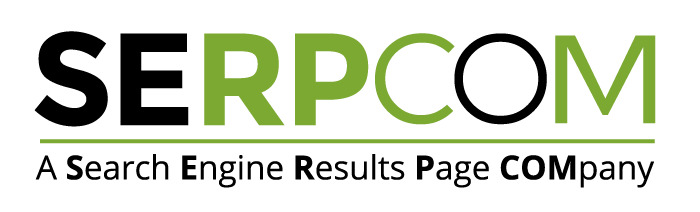
SERPCOM is a full-service Boston digital marketing agency focused on improving online visibility, increasing traffic, raising revenue and providing SEO services. SEO-first: A fundamentally better approach to online marketing.
Digital Marketing | SEO | Web Design & Development | Search Engine Marketing
SERPCOM is a full-service Boston marketing agency focused on improving online visibility, increasing traffic, raising revenue and providing SEO services for leading brands.
Maximize the value of your website and turbo charge your online marketing efforts with SERPCOM. Call or click the button and start making the web work for you.
Just click on the Phone Number to dial on your phone:





