As any email aficionado will tell you, there is more to your inbox than meets the eye. While a dramatic header, stylized border, and powerful copy are, of course, crucial, there are a host of additional tricks and tactics that can further enhance your email campaign. Some of these details are so slight that the untrained eye might well miss them.
Take, for instance, the need to style image alt text. This subtle detail can be used to your advantage to boost performance, give your email a comedic edge, and hide additional messaging. And guess what? The feature is rarely utilized effectively.
Read on to learn how to use stylized alt text to optimize your email campaign.
What is Alt Text?
Alt text is exactly what you think: Alternative Text. In the case of emails, the alt text serves as short, snappy, literal descriptions of any imagery, photos, or pictures in the body of your email. It’s the captions of your visuals.
Thus, alt text is a text alternative to imagery.
If for whatever reason your images don’t load (largely due to a recipient having an image-blocker in place), then your alt text context will appear in place of your decorative images by describing what it is they would see if not for the image blocking. In addition to this, some email browsers will display your alt text when the reader hovers their mouse over a given image.
Alt text is created through a crafty edit to the email body HTML code. It is, in fact, part of the HTML itself.
The Benefits of Alt Text
So, what exactly are the reasons you’d want to use alt text? Below are a few examples of where alt text can be extremely effective.
- Poor Internet Connection – You can’t control the environment in which your reader accesses their email. While seated at a desktop with speedy ethernet access might be the dream scenario, it’s likely that they’re skimming your email on a rush-hour subway commute. The shoddy service might hinder their device’s ability to load images. Here, the alt text serves its full purpose, offering the reader a literal, verbal description of the missing visuals.
- Image Blocking – Diligent email providers will do their best to recognize and block any emails that might contain spam or sales content. While the email might still be accessible within the inbox, a provider might block the image content. In this instance, your style image alt text provides a written alternative to the missing image file.
- Search Engine Optimization – In an email campaign, your nemesis is the recipient’s “junk box.” The main objective is to create a campaign that nestles comfortably into the inbox, thereby ensuring that it will be seen by your contacts. In this regard, the addition of alt text is a strong SEO strategy, since it helps to inform the provider about the content of the email. This furthers the possibility that your email will be deemed trustworthy, rather than routed to the spam folder.
- Visually Impaired – For the visually impaired, viewing images on a bright, pixelated screen can be difficult. For the blind, they’ll be using software that reads the email aloud to them. With the assistance of alt text, they’ll be able to discern what the images are if were they able to see them
Why Style Your Alt Text?
Standard alt text appears in a small, generic black or blue font. It’s discrete—typically sized 10 or 11—and easily overlooked. Amid a beautifully designed email campaign where aesthetic is the whole pitch, it can stick out like a sore thumb. Truth be told: regular alt text isn’t glamorous.
But it can be.
With some easy tweaks to your HTML code, you can jazz up your alt text by editing the font, size, and color displayed. Marketing campaigns thrive when every channel, message, and piece of content is in harmony. Each should be dipped and soaked in the thesis of your brand. Why then, would you not style your alt text according to your campaign’s specific style?
Alt Text Best Practices
In order to get the most out of your alt text, we’ve curated some best practices for how to use alt text in email marketing.
Keep It Short, Keep It Snappy
Your alt text can only be as long as the width of your original image. Rather than spilling over onto a secondary line, if your alt text runs longer than your original text box then it’s likely to be removed all together. For this reason, focus on brevity. Your copy will be better for it.
Accuracy Is Everything!
Your alt text is going to stand out. In which case, be sure to use some specific descriptors so that your reader knows exactly what was going to be in that image. It’s not “guy in a robe over a basket,” it’s “Jesus dunking a basketball.” You want this to be visceral, fast, and digestible.
Test, Test, and Test Again
The unfortunate reality is that every email provider is different. This means that each provider might interpret and present your stylized alt text in variating ways, depending on the fonts and color scheme that they have the capacity for. To avoid any unwelcome errors, test your alt text across all main email providers and devices.
The following providers and browser version will read and present your stylized alt text:
- AOL Mail (on Chrome and Firefox)
- G-Suites (All browsers)
- Outlook.com (All browsers)
- Office 360 (All browsers)
- Yahoo (Firefox and Chrome)
The below providers will not translate your stylized alt text:
- AOL Mail (on Internet Explorer)
- Comcast (All browsers)
- GMX.de
- Web.de
Know Your User Habits
The best way to optimize your alt text is by knowing and appealing to your user habits. Since alt text might read differently across different devices, you want to ensure that you’re choosing a style option that will be optimized for the majority of your readers.
Dive into your analytics and insights and ask yourself the following questions:
- What device do most readers open your emails on? Mobile or desktop?
- Depending on which device was used, what type of reader is more likely to click through to your platform? On mobile or on a desktop?
- When do these click-throughs lead to the highest number of conversions? Mobile or desktop?
If the majority of your readers are scrolling through their emails on a mobile device, then prioritize a styled alt text that is optimized for mobile. Remember that 49% of web traffic derives from mobile devices. However, if the research shows that your conversion rate is highest amongst desktop computers, then you might consider a styled alt text thats purpose is for desktops.
Prioritize your ALT text in accordance with this data. Your email campaign will thank you for it.
Play with Tone
Since your alt text is separate from your email body, they can be utilized as a realm for jovial asides and an injection of humor. They’re a meta and self-aware space. A space for inside jokes and subtle Easter eggs. A sly nod to the clever reader. In which case, don’t be afraid to experiment with funny, stylish, and even outlandish alt text.
For example, you could add smiley face Emojis by changing the code in your HTML. And, being that 37% of all text messages we send contain Emojis, this might make your email even more relatable. The point is: alt text can be a way to engage your reader by showcasing the hidden layers of your brand’s personality.
It’s a *wink, wink* guess what? We’re also human.
Find the Perfect Font
Choosing a font that cohesively ties your email campaign together is paramount. It’s likely that your email body will contain at least three font styles and sizes—the key header, subject headers, and internal copy. Your CTA and visuals might even add more variations.
When choosing a font for your alt text, the key is to complement the original font(s). Your alt text should run parallel to your text body. And remember, it’s a secondary text form… it shouldn’t compete with the more important written content of your email.
- Quick note on font: Font matters. Psychologists Song and Schwartz studied the differences between a reader’s reaction to “Arial” and “Mistral” font. Where Arial is a well-regarded, clean-cut text, Mistral is a quirkier brushstroke text. Their findings showed that, where Arial was read far quicker than Mistral, most readers would take the time to decipher Mistral, because the text intrigued them. Keep this in mind when curating the font across any facet of your email campaign.
Alt Text, Use It!
Marketers will often tell you that, sometimes, it’s the details that create the edge for a given campaign. And, if they’re easy to integrate, why not use the feature to your advantage? Alt text is one subtle attribute we recommend you optimize within your campaign!
It could be the difference between a big ole question mark where an image file should be, and some catchy text that converts a reader.
Sources
Statista, Percentage of mobile device website traffic in the United States from 1st quarter 2015 to 2nd quarter 2019, https://www.statista.com/statistics/683082/share-of-website-traffic-coming-from-mobile-devices-usa/
CDN, 2016 Emoji Report, http://cdn.emogi.com/docs/reports/2016_emoji_report.pdf
Dornsife USC, If it is hard to read, it is hard to do, https://dornsife.usc.edu/assets/sites/780/docs/08_ps_song___schwarz_effort.pdf
The post What is Styled Alt Text For Email Marketing? appeared first on Power Digital.
Article From: "Carly Biggs" Read full article
 SERPCOM is a full-service Boston digital marketing agency focused on improving online visibility, increasing traffic, raising revenue and providing SEO services.
SERPCOM is a full-service Boston digital marketing agency focused on improving online visibility, increasing traffic, raising revenue and providing SEO services.
SEO-first: A fundamentally better approach to online marketing.
Digital Marketing | SEO | Web Design & Development | Search Engine Marketing
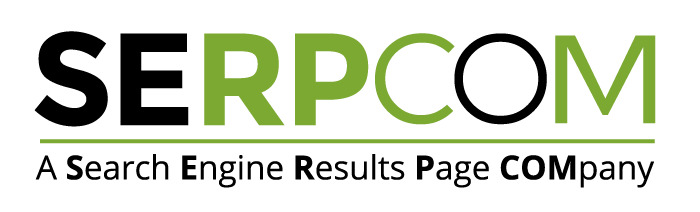
SERPCOM is a full-service Boston digital marketing agency focused on improving online visibility, increasing traffic, raising revenue and providing SEO services. SEO-first: A fundamentally better approach to online marketing.
Digital Marketing | SEO | Web Design & Development | Search Engine Marketing
SERPCOM is a full-service Boston marketing agency focused on improving online visibility, increasing traffic, raising revenue and providing SEO services for leading brands.
Maximize the value of your website and turbo charge your online marketing efforts with SERPCOM. Call or click the button and start making the web work for you.
Just click on the Phone Number to dial on your phone:





