As the old adage goes, “a picture is worth 1,000 words.” But when email recipients in the target audience of your inbound marketing campaign have default account settings that automatically block images, your pictures end up not being worth any words. They merely show up on the screen as question marks or slashed image icons that leave your recipients scratching their heads before sending your email—and the potential sale that came with it—to their trash folders.
Thankfully, the strategy of using alt text can help you save a little face if your email’s images get blocked. Read on for everything you need to know about alt text and how it can be a saving grace for your inbound email marketing campaign.
Why Your Images Are Getting Blocked?
There are two significant reasons why an image included in an email would get blocked upon receipt:
- Safety – Many email providers disable images automatically as a safety precaution to protect their users from potential spam links and viruses. Even users who have accounts with providers that don’t automatically disable images sometimes choose to do the same. It gives them peace of mind that their email servers will unintentionally download spam or a NSFW image on their work computer.
- Bandwidth – Other users may opt to disable images for the sake of saving up storage space, especially if they’re using an email server that provides limited free storage. This has become increasingly prevalent given the fact that more and more people are checking their email accounts from their mobile phones.
It’s also important to remember that, inevitably, some people in your target audience won’t be able to see images in your emails due to being blind or visually impaired.
Why Image-Blocking Presents a Huge Problem for Advertisers?
When email recipients see the question marks of death on their screen, very few will respond by thinking, “hmm, I wonder if I can find out what was supposed to be there.” Most recipients will shrug their shoulders before moving on to the next email in their inbox.
This serves as a devastating blow to you and your inbound email marketing campaigns for several reasons:
- It Robs You of Making an Eye-Popping First Impression – For an advertisement to engage an audience member, it must first grab their attention. And for many ads, especially those that come in email form, the thing that’s likeliest to grab someone’s attention is a captivating image.
Substituting an eye-popping visual with a series of question marks is a brutal tradeoff. You lose your best chance at making a memorable first impression with the audience member—and in turn, your potential foot in the door for securing their business—and replace it with the universal email symbol for “nothing to see here, move along.”
- It Erases Key Information – Many images in email advertisements possess not only appealing visuals but also crucial information that might sway the recipient to make a purchase.
Let’s say, for example, you send an email with an image of clothing items and the phrase “30% off all items” running through it. When image-blocking settings are in place, guess what? The recipient isn’t going to find out about that sale. And as a result, you lose a prime opportunity to begin building brand loyalty with them.
- It Puts You at Risk of Losing Their Trust – While most email recipients will ignore blocked image icons, some may mistake them as spam. And if they think they received a spam message from your account, they’re unlikely to open other emails that you send them in the future.
Image-blocking snatches business opportunities from you both in the present and the future. Thankfully, however, using alt text can help you combat the problem.
What is Alt Text? And How Can it Help my Inbound Email Marketing Campaign?
Alt text, which is short for “alternative text,” is a brief description that appears onscreen of what an image contains in lieu of the actual image appearing.
Though it doesn’t solve the problem of the email recipient not being able to see the intended visual, alt text at least gives them an idea of what the image was and, in turn, leads them to wonder why you’re contacting them. As a bonus, alt text isn’t limited to plain text. It can be composed in all sorts of visually appealing fonts and imbued with creative flair.
In a perfect world, each of your email recipients would add your business to their whitelist (i.e., their list of approved senders) so that you can avoid the problem altogether. But in reality, most recipients will either forget to do that or not bother. Plus, being whitelisted doesn’t solve the problem of getting the messaging behind your images across to your blind and visually impaired audience. Thus, alt text serves as an important compromise.
Best Practices for Using Alt Text
To get the most out of your alt text, you should always:
- Keep Things Short and Sweet – According to William Shakespeare, brevity is the soul of wit. And if Shakespeare had been alive in the age of inbound email marketing, he would’ve called brevity the soul of alt text too.
Keep all of your alt text descriptions to two sentences or less, preferably a handful of words. And while you want your text to be descriptive, you also want it to be easy to digest and not overly wordy or complicated.
- Use Proper Punctuation – Though you want the wording in your alt text to be nice and simple, you also need to be a stickler for punctuation. Why? Screen readers (computer programs that blind and visually impaired people use to have the content that appears on their monitor dictated to them aloud) are designed to recognize punctuation and pause accordingly.
Thus, if your alt text’s punctuation is on point, your screen reader will dictate the message beautifully to the blind and visually impaired members of your target audience. If it’s not, all bets are off.
- Repeat Text That’s Part of an Image – Remember that text that’s included as part of an image doesn’t automatically get translated to alt text form. It gets squashed by image-blocking the same as any other visual. To avoid key messaging embedded within an image getting erased, make sure the text gets repeated in alt text form.
- Point Out Decorative Images – In some cases, the purpose of an image in an inbound email is to make the page prettier. When images don’t represent any pivotal information or serve any purpose outside of decoration, identify this with your alt text. Typing the phrase “decorative image” will do fine.
- Take Context into Account – Remember that the purpose of alt text isn’t to repeat the written content on the page, but rather to complement it. Consider what your recipients have already learned from the surrounding content, then write the alt text accordingly.
- Make it Your Own – Just because you’re working with text, doesn’t mean it has to be boring! On the contrary, alt text offers an opportunity for your creativity to shine. Experiment with the different fonts and colors that come with alt text software until you land on a style that captures both your audience’s attention and your brand voice.
You can also try to make your alt text stand out in clever, innovative ways such as using Pixel Art or infusing your alt text with humor.
- Do a Test Run – It’s never a good idea to send potential customers your first draft of a written document. Alt text is no exception, especially since the page you end up with could look very different from what you had intended. Make sure you send your emails featuring alt text to yourself first (obviously, with image-blocking on) before you send it out to your audience.
Conversely, make sure to never:
- Repeat Caption Images – The captions accompanying email images aren’t part of the image itself, which means that it won’t get swept under the rug by default image-blocking settings. Thus, unless you want email recipients and screen readers to read your emails like they’re Johnny Two-Times from Goodfellas, don’t repeat image captions in alt text form.
- Use Quotation Marks Outside of the Beginning and End of Your Text – Every alt text software uses quotation marks to signal where an alt text phrase begins and where it ends. Thus, putting quotation marks in the middle of your alt text will cause the software to break up the phrase.
Conclusion
Having a carefully selected image in your inbound email marketing campaign gets blocked by a user’s default account settings is certainly disappointing. But it doesn’t have to end in defeat.
Follow the above steps for alt text that fights back against image-blocking and arms your emails with a perfect, descriptive compromise.
Resources
1) “Add Alt Text to Images” by editorial staff at Mailchimp
https://mailchimp.com/help/add-alt-text-to-images/
2) “10 Do’s and Don’ts of Alt Text in Emails” by Kevin George
https://emailmonks.com/blog/email-design/dos-and-donts-alt-text-in-emails/
3) “Why You Need Alt Text in Your Emails” by editorial staff at Campaign Monitor
https://www.campaignmonitor.com/resources/guides/alt-text-in-email/
The post Why You Should Use Alt Text in Email Marketing? appeared first on Power Digital.
Article From: "Carly Biggs" Read full article
 SERPCOM is a full-service Boston digital marketing agency focused on improving online visibility, increasing traffic, raising revenue and providing SEO services.
SERPCOM is a full-service Boston digital marketing agency focused on improving online visibility, increasing traffic, raising revenue and providing SEO services.
SEO-first: A fundamentally better approach to online marketing.
Digital Marketing | SEO | Web Design & Development | Search Engine Marketing
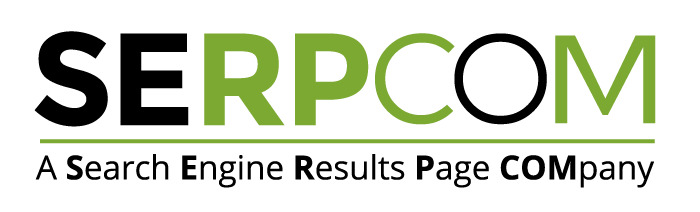
SERPCOM is a full-service Boston digital marketing agency focused on improving online visibility, increasing traffic, raising revenue and providing SEO services. SEO-first: A fundamentally better approach to online marketing.
Digital Marketing | SEO | Web Design & Development | Search Engine Marketing
SERPCOM is a full-service Boston marketing agency focused on improving online visibility, increasing traffic, raising revenue and providing SEO services for leading brands.
Maximize the value of your website and turbo charge your online marketing efforts with SERPCOM. Call or click the button and start making the web work for you.
Just click on the Phone Number to dial on your phone:





