What is Yelp?
Yelp was founded in 2004 and is a popular directory for finding local businesses ranging from restaurants, bars, cafes, dentists, doctors, plumbers, electricians, and so much more. There are over 1,200 business categories on Yelp. Yelp has become the go-to source for customers searching for local businesses and services.
You could even argue that Yelp is the second-best site for small businesses looking for local services behind Google. Yelp allows consumers to rate, comment, and post photos about their experiences with businesses.
Why Yelp is Important
Yelp is important as it is one of the leading consumer review sites for many businesses and receives high priority from the Google Search Engine results. Yelp helps increase brand awareness and generate new customers. Consumers search for all kinds of services and desire reviews to help them decide on which business they want to buy from. That is where Yelp comes in.
Main Business Categories that Yelp is Great for:
- Restaurants and foodservice
- Retailers
- Nightlife including bars and nightclubs
- Entertainment: The entertainment category includes comedy clubs, music venues, and theaters.
- Home services: contractors, electricians, plumbers, home cleaners, lawn care, locksmiths, movers and more
- Auto services: auto repair, detailing, and car wash facilities to local auto dealers, parking companies, and towing providers.
- Health and fitness: gyms, fitness centers, tennis clubs, yoga studios, and similar business types.
- Beauty services: salons, spas, massage providers, and similar businesses.
- General services: computer repair companies, dry cleaning services, and pet grooming businesses.
How To Add A Business On Yelp
First off, make sure your business is not already on Yelp by selecting “Manage my free listing” here before creating a new profile.
If you are not the business owner and you need to add your businesses to Yelp, you can do so by filling in this form.
Using the App
Step 1: To add a new business using the Yelp app, tap the “More” icon on the bottom right.
Step 2: Select “Add Business.”
Step 3: Select “I work at the business” if you work for this business or are the business owner.
Step 4: Fill in information about the business, including the name, address, business category, opening hours, phone number, and website.
Step 5: Select “Add Business.”
Please note that you will need to confirm the email address you provide to complete your business submission.
It’s not guaranteed that Yelp will accept a new business submission. Each submission can take up to two days to be manually approved and it could be rejected if some of the information is incorrect.
How to Rank on Yelp
Keyword Research
Keyword research is a vital part of an SEO strategy and it is no different with Yelp. There are two types of categories:
- Location-based keywords which include cities and zip codes
- Service-based keywords that your business offers
Build Out Your Profile
To help Yelp understand what your business is about and provides, it is important to completely build out your profile. This is one part of how Yelp ranks businesses.
Here are the nine important sections to complete in your Yelp profile:
- Business name: If you created the profile yourself, then this section will not require any action. However, if your business had an existing profile that you later claimed, make sure your business name is accurate.
- Business Categories: Every Yelp profile is linked to specific categories, such as “Plumber” or “Electrician,” with a maximum of three categories allowed per business. Be sure that your profile is linked to the correct categories; this is how users will find your listing when they browse Yelp. You must select business categories that are relevant to your business.
- Location/Address: Input your physical address. This is vital as Yelp shows a map pinpointing your location on your profile. Additionally, it gives users the option to get directions to the business address.
- Hours: Ensure that the hours on your Yelp account reflect your actual hours of operation and adjust your hours for holidays.
- Contact information: Include a phone number and an email address so users can ask questions or book a service.
- Your website domain: Make sure that your website URL is accurate.
More business information section: This section includes a breadth of additional information relevant to the category you choose. For example, a restaurant could input whether or not they accept credit cards, have Wi-Fi, offer delivery, have parking, and more. This information is based on your category type. - Business description: Add a description of up to 1,500 characters about your business. Complete this with information about your services, history, and any other information you think is relevant for users. Include keywords about your service offering.
- Photo gallery: Photos on your profile are crucial as they help illustrate what your business is and give visitors a sense of what to expect when they visit you. Upload at least five to 10 quality images of your business’ location (interior and exterior) and its products or services. Additionally, when adding images, describe what is happening in the image without using too many words. For example, if you are a gym, an image title could be “gym instructor in location name.”
Get Backlinks to Your Profile
Having links to your Yelp profile can help your listing rank on Google. Start building links to your Yelp listing by putting a social media icon on your website with a link pointing to your listing.
Check-Ins
Check-ins, like reviews, are a ranking factor in the Yelp ranking algorithm. They also help create buzz and social proof amongst the Yelping community.
Reviews
Having reviews on Yelp is essential for your business to be found. If you don’t have any reviews on your Yelp profile, it won’t be rated well unless you are in a tiny region, or your business category has limited competition.
Be Responsive on Your Profile
You must respond to reviews and quote requests on your Yelp listing. Additionally, you should respond to both positive and negative reviews.
Improve Your Click-Through-Rate (CTR)
While the number of reviews and your overall rating may be a ranking factor, they also impact the click-through-rate. CTR is essentially the number of times that people searched for a relevant keyword and engaged with your Yelp profile rather than visiting a competitors listing. If you have a lot of great reviews on Yelp, it is more likely that people will click and stay on your listing. Note, Bing also uses Yelp for their review data.
How to Leave a Review on Yelp
Step 1: Search for the business name you want to review using the search bar
Step 2: Select “Write a Review.”
Step 3: Select the star rating for the business out of five stars
Step 4: Leave your review in the comment box, and on the right-hand side, you will see additional reviews the company has received. You also have an option to upload an image in addition to your review.
Step 5: Once you are finished writing your review, select “Post Review.”
How to Write a Review on the Yelp App
Adding a review on the Yelp app is similar to posting on the website.
Step 1: Search for the business name you want to review in the search bar
Step 2: Select the stars to start a review. You should see five grayed out star icons. Rate the business out of 5 stars
Step 3: Type your review.
Step 4: Select the Camera icon to attach photos.
Step 5: Select “Post Review.”
Your review should then be live on the business profile. Your photo will need to be processed before it’s published, which can take up to a day.
Wrapping Up
To rank higher on Yelp it is essential you get reviews, build out your profile and get customer check-ins. If your business ranks higher on Yelp, it can help generate new leads for your business. If you want help with a Yelp SEO strategy, our expert SEO team can help.
The post Yelp SEO: How to Get Found on Yelp appeared first on Power Digital Marketing.
Article From: "Kristin Crabb" Read full article
 SERPCOM is a full-service Boston digital marketing agency focused on improving online visibility, increasing traffic, raising revenue and providing SEO services.
SERPCOM is a full-service Boston digital marketing agency focused on improving online visibility, increasing traffic, raising revenue and providing SEO services.
SEO-first: A fundamentally better approach to online marketing.
Digital Marketing | SEO | Web Design & Development | Search Engine Marketing
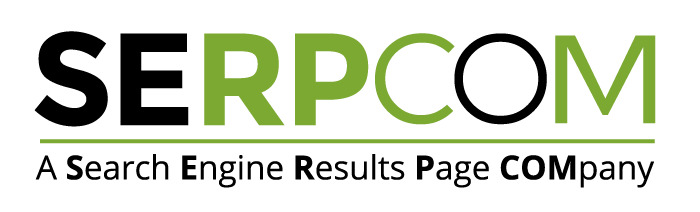
SERPCOM is a full-service Boston digital marketing agency focused on improving online visibility, increasing traffic, raising revenue and providing SEO services. SEO-first: A fundamentally better approach to online marketing.
Digital Marketing | SEO | Web Design & Development | Search Engine Marketing
SERPCOM is a full-service Boston marketing agency focused on improving online visibility, increasing traffic, raising revenue and providing SEO services for leading brands.
Maximize the value of your website and turbo charge your online marketing efforts with SERPCOM. Call or click the button and start making the web work for you.
Just click on the Phone Number to dial on your phone:




