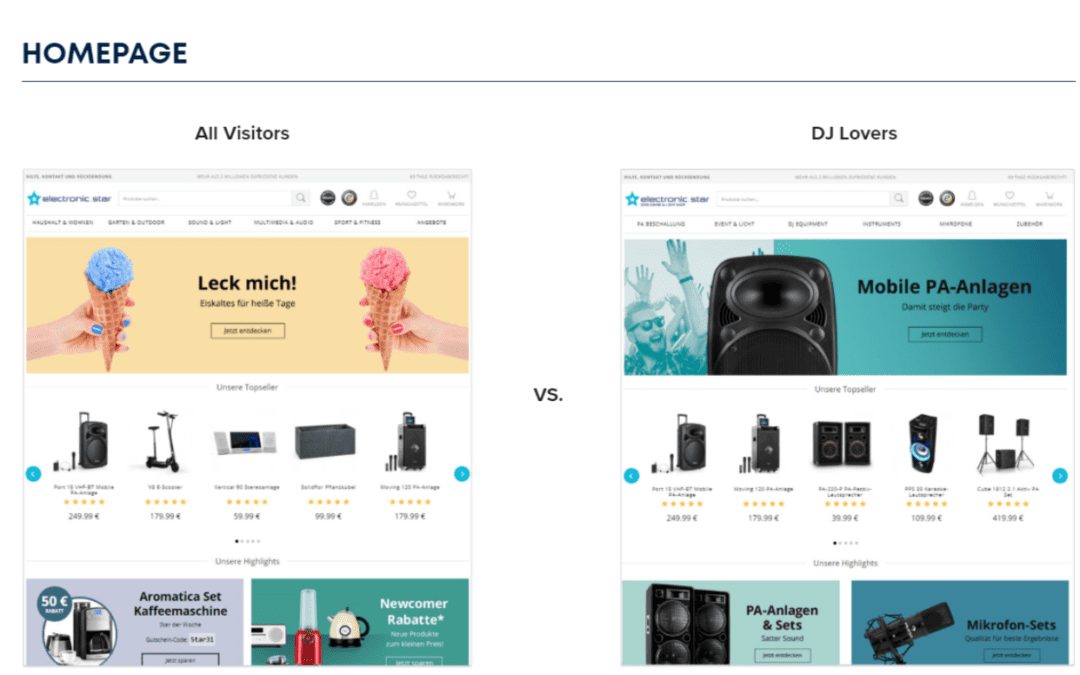With an estimated 12 million to 24 million e-commerce sites across the globe, and hundreds more popping up each and every day, the online shopping environment is becoming increasingly competitive. You can try thousands of different tactics to stand out from the crowd – you can spend millions of dollars on advertising or partner with just the right social media influencer to get the word out about your brand. But once they come to your website, what is separating you from every other business out there?
One of the most effective ways to convert visitors into paying customers and keep those customers coming back for more is by creating a seamless, efficient, and memorable shopping experience on your website. And while you can do weeks of testing to ensure the length of your checkout form is just right or that the color of your “Add to Cart” button is as clickable as possible, you will only be scratching the surface of what is possible.
In this blog post, we’re going to talk about personalization and how brands can use this tactic to deliver unforgettable shopping experiences and increase online conversions. Let’s dive in!
What is Personalization?
Personalization is exactly what it sounds like – it’s the process of creating customized, or personalized, experiences for visitors on a website. Instead of providing a single experience for every website visitor, personalization allows brands to present website visitors with unique content tailored to their interests, needs, and goals.
Personalization vs. A/B Testing: What’s the Difference?
A/B testing and personalization are both massive CVR and revenue boosters, but they have different methods of accomplishing this.
A/B testing, as you may know, shows which versions of a page, product, image, etc. are performing better or worse by evenly splitting traffic between version A and version B. This allows companies to maximize their success by putting the top converting page in front of the user.
Personalization accomplishes it’s CVR-boosting goal slightly differently. Have you ever Googled a product you are looking for, and suddenly began to see ads for this product on Facebook or any other site you use? Well that is exactly what personalization does for you – it puts your product specifically in front of users who are looking for the same type of product, which obviously leads to some pretty serious CVR increases. The power of personalization lies in its ability to immediately show the user exactly which of your products they are most likely to buy.
Why Personalization is So Powerful
Now let’s dive a little deeper into what kind benefits and results you can expect to see when utilizing personalization.
- Optimized landing pages put what your customers want right in front of them. Oftentimes your customers already know what they are looking for when they come to your site – personalization makes it so your site also knows what your customer is looking for as soon as they arrive. So a personalized approach avoids the need for a lengthy search.
- Speeds up the sales cycle. Customers rarely purchase on their first visit to an e-commerce website. Personalization speeds up this process by providing a better user experience on their first visit.
- Introduces trust to the customer-vendor relationship. Customers are no longer just looking for products. They want to find and connect with quality brands. Personalizing your site content builds this trust by showing them that we understand them and know what they are looking for.
- Personalization is becoming the new expectation. 86% of customers said that personalization impacted their purchase decisions. In response, nearly 70% of businesses have started to prioritize personalized experiences.
What sorts of things can you personalize?
Ok, so you’re probably thinking right about now “Personalization sounds great, but what exactly can I personalize on my own site?”. The answer: practically everything! Don’t worry, we’re not going to leave you hanging with such a vague answer. Here are some popular use case examples of how you can use personalization on your own website.
Personalizing your website content based on audience segmentation & campaign source
One of the big pitfalls for a growing business is when they try to extend their brand’s reach to a new audience. To do this, you not only need to increase your acquisition strategy, but typically you also need to adjust your site’s content to appeal to this new audience. This becomes an issue when the attempt to appeal to a new audience alienates your existing core audience. The German giant, Chal-tec, faced this exact problem when they evolved from a hyper focused single online store (Electronic Star) that specialized solely in DJ equipment into a multi-category online mall to compete with the likes of Amazon. While the expansion did result in an increase in online revenue and conversions, it left their core audience that frequented their site when they were purely a DJ equipment store confused about where to find all things Audio/Visual.
Chal-tec solved this by targeting a DJ enthusiast audience segment and creating a personalized experience that hid every element of the original site and replaced it with content that was geared towards DJ audio and video equipment.
This can be easily replicated on your site by creating audience segments based on specific paid campaigns (using UTMs) you’re running or by leveraging the profile information (age, gender, region, etc.) associated with the user visiting your site.
Product Recommendations
It’s fairly intuitive that product recommendations are important. According to Invesp, “56% of online shoppers are more likely to return to a website that recommends products”(Forbes). In today’s current e-commerce climate, however, having product recommendations alone is not enough. Findings have shown that “47% of consumers check Amazon if the brand they’re shopping with doesn’t provide product suggestions that are relevant – SmarterHQ” (Forbes). So your website not only needs to have product recommendations, but the recommendations also need to be relevant to the user. Most recommendation apps and widgets will allow you to show product recommendations based on what is most popular, related products to the currently viewed PDP, or what the user has recently viewed. While this will work fine for a portion of your site’s visitors, for the rest the recommendations will be like trying to fit a square peg in a round hole.
To avoid having an ineffective recommendation strategy for a large portion of your site’s visitors, tools like Dynamic Yield allow websites to recommend products using more personalized strategies like user affinity, collaborative filtering, and bought with last/recent purchase (ideal for increasing LTV of returning customers).
An effective example of this in action comes from Dynamic Yield’s case study of Sephora. According to the report:
“To help users seamlessly find the most relevant products, Sephora focused on optimizing PDPs across eight markets in Asia. In each country, users were shown recommendations based on three distinct strategies: similar items, bought together and automatic.Since the most successful recommendation approach varied by market and KPI, Dynamic Yield’s adaptive recommendations crunched the data and deployed the highest performing strategy in each market, based on users adding items to cart and completing a purchase.
Dynamic Yield’s recommendation engine powered a CTR of more than 4%, ultimately returning direct revenue in excess of $6.50 for every $1 spent with Dynamic Yield. As a result of the massive revenue uplift and development time saved, Sephora now serves recommendations powered by Dynamic Yield to 100% of website traffic”. (Source)
Navigation Menu Personalization
The makeup brand, e.l.f., ran into a problem a lot of websites with extensive product catalogs face, lack of room in their navigation menu. How e.l.f. got around this was by using the browsing history of the user to personalize the navigation menu. New users would be shown what they determined the best high-level category menu, but returning users would be shown the subcategories of the main category they previously visited. This resulted in a 17.6% increase in CTR and exposed users to products deeper in their catalog.
Leveraging first party data to create new detailed experiences.
The great part about tools such as Dynamic Yield is that it allows businesses to leverage their historical first party data. So if your business has detailed audience segmentation already stored in another analytics platform, DY can import those segments so your team can immediately start creating custom experiences for them (Source).
One of the ways e.l.f. took advantage of this feature was by importing their existing audience segments from customer-analytics software, Custora.
Wrapping Up
And there you have it – a brand new marketing tactic that takes advantage of the traffic you are already getting to your site to turn more website visitors into paying customers, and more first time customers into repeat buyers. Never underestimate the power of a personal touch!
The post Personalization: The CRO Tactic You Didn’t Know You Needed (Or Could Even Do!) appeared first on Power Digital Marketing.
Article From: "Power Digital" Read full article
 SERPCOM is a full-service Boston digital marketing agency focused on improving online visibility, increasing traffic, raising revenue and providing SEO services.
SERPCOM is a full-service Boston digital marketing agency focused on improving online visibility, increasing traffic, raising revenue and providing SEO services.
SEO-first: A fundamentally better approach to online marketing.
Digital Marketing | SEO | Web Design & Development | Search Engine Marketing
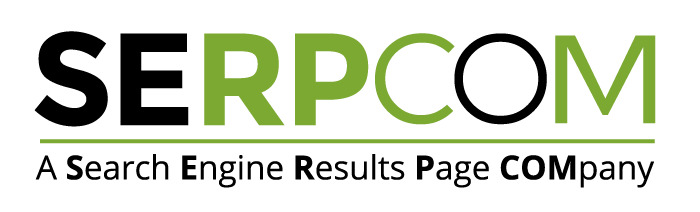
SERPCOM is a full-service Boston digital marketing agency focused on improving online visibility, increasing traffic, raising revenue and providing SEO services. SEO-first: A fundamentally better approach to online marketing.
Digital Marketing | SEO | Web Design & Development | Search Engine Marketing
SERPCOM is a full-service Boston marketing agency focused on improving online visibility, increasing traffic, raising revenue and providing SEO services for leading brands.
Maximize the value of your website and turbo charge your online marketing efforts with SERPCOM. Call or click the button and start making the web work for you.
Just click on the Phone Number to dial on your phone: