With the immersion of so many digital channels over the past few decades, many are concerned that email is a “dying channel.” Is this speculation the case? Absolutely NOT! Email marketing is constantly evolving in ways to make the user experience better and more personalized. We have seen huge leaps in features such as advanced audience segmentation, animation, and interactivity, design customization, and shifting the narrative from “buy now” to more nurturing and storytelling. Aside from all the exciting features that will continue to make email marketing a top channel performer, let’s get back to the fundamentals and dive into specific email marketing services you can incorporate into your next email strategy. What exactly are some of the email design best practices? Well, glad you asked…
Provide Value Early and Above the Fold
Now that a subscriber has given you access to their inbox, it’s time to woo them. The “just checking in” sales emails are no longer effective (and they’re incredibly annoying!). Use these email best practices to excite, entice, and convert your subscribers:
- Value, Value, Value: Focus on the consumer, not your sales goals. In order to provide value, you need to determine how you’re meeting their needs. Educational content, such as blogs, videos, and newsletters, position you as the expert while interactive content, such as quizzes and surveys, engage subscribers and allow you to learn more about them. Becoming familiar with how to write a newsletter or email with more interactive content, provides the opportunity of creating more personalized emails that are certain to attract more engaged consumers.
- Hero Imagery: It’s called a hero for a reason! This is the superhero or first visual your subscribers see when they open an email and is designed to direct them towards the CTA. A good hero image instantly connects and conveys the value proposition of your brand and is either static or dynamic. With the rising popularity of an animated GIF in email marketing, try adding some movement to your next campaign with a hero image!
- The Squint Test: This is the easiest test you’ll ever take. Make your email campaign full screen, sit back, and squint your eyes until the design is blurry. What grabs your attention, even when the design is blurry? Ensure that the messaging you want to draw attention to quickly is above the fold.
P.S. Above the fold is a common term in email marketing. This is the section of the email a subscriber will see first, without having to scroll.
Call Your Reader to Action (And Make Sure It’s Obvious!)
The call to action, or CTA in an email, is what people are prompted to click on to take them to a specific website or point of purchase. Designing your CTA email in a way that your audience will be receptive to is key to improving click-through rates! To find out what your list is likely to click on, you can A/B test a few different things for the CTA such as size, web font, design, color, and placement within the email. You would be shocked how much changing a CTA button’s color could affect conversions! Here are five quick and easy best practices to go by when designing CTAs:
- Use bright colors – make your CTA stand out in the email by using a contrasting color!
- Add white space – create a visual break in the email by using white space to create a clear place for someone to click.
- Go above the fold – place your CTA near the top of your email so users never miss it. Make it easy for people to see where to click and quickly tell the reader your main message or offer.
- Be mindful of the main message – make sure to make your primary CTA obvious. You can do this by making it the biggest and brightest while less important buttons can blend in more with the other text.
- Use logic – think about the logical places to put a CTA. We read from top to bottom, left to right. With this in mind, it makes sense to put a “Shop Now” CTA after describing what they would be shopping for.
A CTA button is the number one driver of click-throughs in your emails and on your website. Use A/B testing to make sure that you are getting the most out of your CTAs, but with these five tips, you should be on the right track!
Prioritize Email Rendering Over Design
You could design the most beautiful, eye-catching, mouth-watering email ever created. But if it doesn’t render properly on a mobile device and browsers, then all of your hard work will have been for nothing. This is why designing with email rendering in mind is key.
But before we dive into key things to keep in mind when considering email rendering, let’s make sure we’re on the same page as to what “email rendering” even is. Email rendering verifies how your email will be displayed across the various browsers, email inboxes, and devices that your subscribers use.
Pro Tip: There are a variety of tools out there (Litmus, Email on Acid) that can help you determine how your email renders across devices, browsers, and inboxes.
A few culprits that cause common rendering issues include:
- Font Size: Text gets automatically resized on most email inboxes and devices. Use a minimum of 22 pixels for header text and 14 pixels for body text.
- Message Clipping: Some inboxes (*cough cough* Gmail *cough cough*) will clip messages that are larger than 102kb. Keep your messages short and sweet to avoid this trap! (More to come on this in the next section.)
- Background Images: If you’re coding emails or using a drag and drop editor, avoid using a background image behind important CTAs or email alt text. Background images aren’t supported in many email inboxes and they will replace the image with a background color and if the background color is similar to your CTA or text, it will be difficult to read.
- Tables vs Split Columns: For those of you using drag and drop builders within your ESP, it’s important to keep in mind that the “split column” feature may not always render properly across Outlook, Windows 10, and other browsers. When possible, build it out using the “Table” feature instead of the split column feature.
Length Matters
Word count can be a drag, especially when it comes to email. After all, there are so many factors to consider: your subject line, preview text, headers, and body paragraph…the list goes on. So, how do you ensure what you’re saying is resonating with your audience, no matter what? Here are a few tips:
- Be a master of your subject: Subject lines that is. Most ESP’s will truncate subject lines past 80 characters, so to make sure you’re not dooming your readers to a (…) as soon as they open their inbox, keep it short and punchy. Studies show that the best subject lines that garner the highest open rates range between 10 – 50 characters.
- Embody your audience: When thinking about the meat of your content, don’t think like a marketer. Put on your persona pants. Certain audiences and certain industries require different approaches. Ecommerce emails tend to run shorter and include more imagery, given they run on a sales-driven foundation. B2B emails, on the other hand, will tend to run longer given they focus a great deal on nurturing their leads with value-added resources. Whatever industry you fall into, aim to keep your body content between 50 – 125 words.
- Keep calm and test on: Noticing your clicks are low? Learn from your data and run A/B tests! Use bullet points, dividers, images, or different layouts to determine what drives engagement. Just remember to only test one variable at a time, so you can identify what worked and what didn’t. Like many things, practice makes perfect.
Pro Tip: Download HubSpot’s Complete A/B Testing Kit to get a free tracking template and significance calculator!
Boom, and there you have it! There are lots of elements that matter when it comes to making an email great. Creativity matters and is an important aspect to stand out in inboxes, but following the design best practices will ensure your email is optimized, renders across multiple devices and inboxes, and clearly communicates the goal and intent of the email! Now get out there and build some killer emails – happy email planning!
The post Email Design Best Practices appeared first on Power Digital Marketing.
Article From: "Power Digital" Read full article
 SERPCOM is a full-service Boston digital marketing agency focused on improving online visibility, increasing traffic, raising revenue and providing SEO services.
SERPCOM is a full-service Boston digital marketing agency focused on improving online visibility, increasing traffic, raising revenue and providing SEO services.
SEO-first: A fundamentally better approach to online marketing.
Digital Marketing | SEO | Web Design & Development | Search Engine Marketing
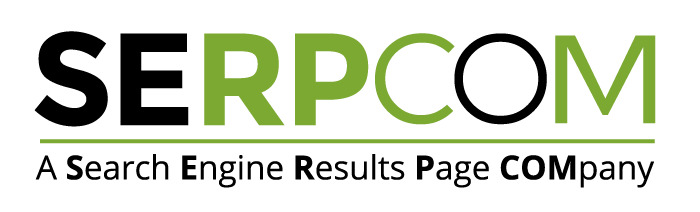
SERPCOM is a full-service Boston digital marketing agency focused on improving online visibility, increasing traffic, raising revenue and providing SEO services. SEO-first: A fundamentally better approach to online marketing.
Digital Marketing | SEO | Web Design & Development | Search Engine Marketing
SERPCOM is a full-service Boston marketing agency focused on improving online visibility, increasing traffic, raising revenue and providing SEO services for leading brands.
Maximize the value of your website and turbo charge your online marketing efforts with SERPCOM. Call or click the button and start making the web work for you.
Just click on the Phone Number to dial on your phone:




