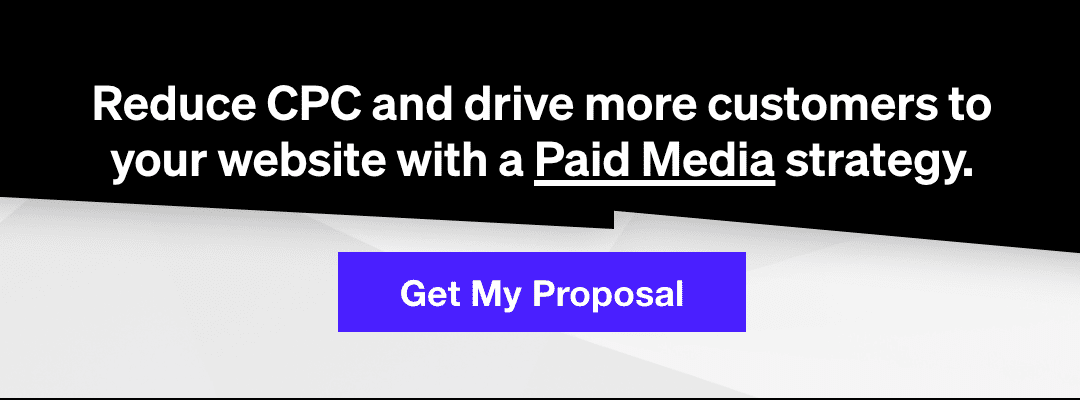Introduction to the Broad Modified Match (BMM) Phase Out
As we approach Google’s official sunset of the Broad Modified match type, it’s important to understand the remaining three match types and best practices with each. Earlier this year Google announced that Broad Modified match will be discontinued, leaving Broad, Phrase and Exact match types. Existing Broad Modified match keywords will begin serving with new Phrase match rules.
In theory, this change should not hinder performance. However, it’s important to understand the best practices for keywords, ad groups and campaign structure. With all best practices, each account could behave differently and it’s important to test what will perform best, case by case. This blog contains findings from testing structures with new broad modifier match type and structure recommendations from our digital marketing agency.
Google Ads Match Types and How They Work
With the BMM phase out, there are now three remaining match types: Broad, Phrase, and Exact. The names of these different match types are very familiar to Google Ads services. However, the way Google now treats each individual match type has changed immensely from years past. We’ve seen this in the past with the introduction of “close variants,” but it seems we’ve drifted further away from what these match types used to be.
Google now describes Broad Match as “Loose Matching,” Phrase as “Moderate Matching” and Exact as “Tight Matching.” In 2021, keyword matching types need to be thought of in this sense, as the old meaning of “exact” or “phrase” is no longer relevant. Advertisers should now focus on Google’s intentions of these changes rather than what keywords they may show up for. The biggest change across all these match types is that Google is relying on AI to understand meaning and user intent, rather than the prior, more linear keyword matching where keywords were keywords.
More details on how each keyword match type has changed below:
Exact Match:
Exact match type used to be relatively straightforward – users needed to search the exact keyword or a close misspelling to trigger the ad. Google now defines this as “Ads may show on searches that have the same meaning or same intent as the keyword.” For example, the exact match keyword [lawn mowing service] can now also trigger keywords such as “grass cutting service”, because the intent of the search is the same. Exact is no longer exact by any means, and needs to be thought of as “tight matching.”
Phrase Match:
Phrase match type previously meant the user needed to include your keyword. For example, “shoes for men,” could trigger searches such as “tennis shoes for men,” “buy shoes for men online” etc. Similar to the exact match change, phrase match has loosened and Google states that “ads may show on searches that include the meaning of your keyword. The meaning of the keyword can be implied, and user searches can be a more specific form of the meaning.”
Similar to exact match, the search no longer needs to contain the keywords you are targeting as long as Google identifies that the intent or meaning is the same. For example, the keyword “lawn mowing service” can trigger a search for “hire company to mow lawn” because the implication between the two keywords are the same.
Broad Match:
On the surface, Google’s current definition of Broad Match doesn’t vary far from what advertisers are used to, as Google states, “Ads may show on searches that are related to your keyword, which can include searches that don’t contain the keyword.” However, Google also mentions that to help deliver relevant matches, the system also takes into account the user’s recent search activities, the content of the landing page and other keywords in the ad group — all of which go hand-in-hand with Google’s transition to focusing on user intent rather than keywords.
The example provided is that the broad match keyword “lawn mowing service” can trigger a search for “lawn aeration prices.” Although this search is related to the keyword, it may not be particularly profitable for a business that does not offer aeration services, so as always broad match keyword search terms need to be closely monitored to ensure high-quality traffic.
Account Structure Recommendations: When to Use Each Match Type
It is important to know the differences between match types in order to implement the appropriate ones for your goals, as they deliver different results throughout your search query. With Google’s match type update and increasing reliance on smart bidding, it is good to use Broad match type when possible, but it definitely should not be used in every instance.
Broad match type ideally should be used alongside Exact match for Branded keywords, as long as your brand’s name is not a generic, commonly used word, such as, “Dress Shop” or “Equipment.” When looking to scale budget and search volume, you can start off with a small number of Broad match keywords in your non-brand campaign, but you need to be monitoring search terms report daily or multiple times a week and include an extensive negative keyword list. Broad match keywords typically start out with poor performance for the first 2-4 weeks until Google learns which variations of the word get the results you want. If you’re willing to go through that dip in performance, Broad can come out the other side and surprise you with its performance when used with smart bidding.
Phrase match types should be what you start with for non-brand campaigns. This way you have more control without wasting money on an influx of irrelevant searches. Phrase does see substantially less volume than broad match. You still want to monitor the search terms report as you may be appearing on searches that contain the words in your keyword phrase but have a different meaning.
Exact match types should be utilized whenever possible, since Google will prioritize these terms over other match types and will be ranked higher in the auction. These are great to use for brand and non-brand keywords. They should also be continuously added for high-performing search terms that come through.
If your brand campaigns generate more than 50 conversions a month, you should consider grouping Phrase and/or Broad match keywords in the same ad group but in a separate campaign than Exact match keywords. This way you can bid higher on the exact match of your brand that typically drives the best performance. Consolidation is key, especially for lower converting keywords. For non-brand campaigns, consider grouping Exact, Phrase and/or Broad keywords in the same ad group (broken out by keyword theme) to give Google more data to learn,and allow it to choose the match type it deems best for each query.
Moving Forward Without Broad Modified Match
The BMM phaseout has drastically changed the way that advertisers structure accounts. As with many changes provided by Google, test with an open mind, as success will vary between industries, budgets, locations and settings within the Google Ads platform that works for one account may not work for another.
The post Understanding Match Types in 2021 appeared first on Power Digital Marketing.
Article From: "Power Digital" Read full article
 SERPCOM is a full-service Boston digital marketing agency focused on improving online visibility, increasing traffic, raising revenue and providing SEO services.
SERPCOM is a full-service Boston digital marketing agency focused on improving online visibility, increasing traffic, raising revenue and providing SEO services.
SEO-first: A fundamentally better approach to online marketing.
Digital Marketing | SEO | Web Design & Development | Search Engine Marketing
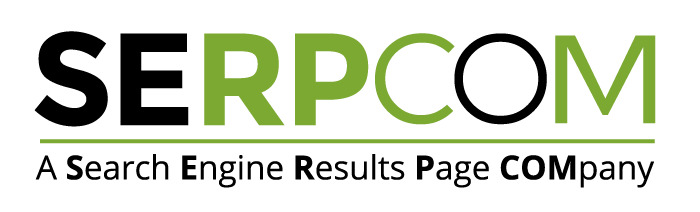
SERPCOM is a full-service Boston digital marketing agency focused on improving online visibility, increasing traffic, raising revenue and providing SEO services. SEO-first: A fundamentally better approach to online marketing.
Digital Marketing | SEO | Web Design & Development | Search Engine Marketing
SERPCOM is a full-service Boston marketing agency focused on improving online visibility, increasing traffic, raising revenue and providing SEO services for leading brands.
Maximize the value of your website and turbo charge your online marketing efforts with SERPCOM. Call or click the button and start making the web work for you.
Just click on the Phone Number to dial on your phone: