Not just a competitor, Amazon has grown to be a tool for small businesses that list their products on the e-commerce giant’s site, drastically increasing their reach.
If you’ve made the exciting step to sell your products on Amazon, you will quickly realize that you need to buy and use an Amazon UPC number for your products.
UPC stands for universal product code and is a type of barcode number for products. The initial process for obtaining them can be somewhat complex and confusing, so we’ve created this complete guide to answer how to get a UPC code for Amazon once and for all.
What is a UPC Code?
So, you just learned that a UPC code is a type of barcode number, but what does it consist of? Generally, a UPC code contains two key components:
- A unique number
- A machine-readable barcode
As their name suggests, UPC codes are anywhere there are products. You’ve likely seen them many times on products that you have purchased in grocery stores and retail spaces. Generally, there are three types of UPC codes that you need to be aware of:1
- UPC-A – UPC-A codes have 12 total digits, with the first six digits being your company’s unique prefix.
- UPC-E – UPC-E codes can have up to 12 total digits but they can also have fewer. The first six digits are still your company’s unique prefix.
- GTINs – GTINs are global trade numbers, gaining more popularity in recent years. The standard 12-digit UPC is a GTIN-12.
In fact, UPC codes originated within grocery stores, where the codes streamlined the logistical process of:
- Managing inventory
- Stocking shelves
- Checking out
Why Do You Need UPC Codes for Amazon?
With UPC codes, a wide range of brands and products became easily identifiable. Now, companies like Amazon rely on UPC codes to keep track of products as they move through complex global supply chains. They also help prevent any Amazon listing and accompanying confusion.1
Amazon Marketplace sells over 350 million products, a logistical feat that would certainly be impossible without the magic of UPC codes.2
If your business sells products from an already established vendor or manufacturer, they will likely provide you with UPC codes. However, if you make your own products or sell a private label product, you will need to obtain UPC codes for each new product that you want to list on Amazon.
Certain sellers have exceptions—you will need to make an Amazon Seller account before you can access this information. However, most likely you will need to purchase Amazon UPC codes, which we will cover next.1
hbspt.cta.load(2662469, ‘0953875f-603a-4bd0-8ee2-81aeb3b87851’, {“region”:”na1″});
Step-by-Step Guide to Buy UPC Codes for Amazon
This process will highlight how to get a UPC Code for Amazon. When first purchasing an Amazon UPC code, the initial process can often be complex. As such, we’ve outlined the following steps:1
- Register as an Amazon Seller with Amazon Marketplace
- Navigate to Amazon Seller Central and confirm that you do indeed need UPC codes.
- Once you’ve confirmed that you need UPC codes, you have two options: Register with GS1 US or purchase existing UPC codes
Option #1: Register with GS1 US
GS1 sounds like some sort of alien prefix, but it actually refers to the non-profit organization responsible for global information standards for business communication. Its goal is to optimize the global supply chain and prevent problems before they occur.
Different companies have their own GS1 branches—GS1 US is the United States’ GS1 entity. As such, if your business is based in the states, you will need to register with GS1 US to purchase UPCs and acquire your business’ six-digit prefix.1
Step #1: Apply for GS1 Membership and Obtain a UPC Prefix License
Before anything else, you need to apply for membership with GS1. Then, you can fill out their company prefix application. You’ll recall that your UPC prefix is the first six digits of the UPC number, which connects the Amazon product to your company.
These prefixes are complex beasts. You can barcode your prefix onto as little as 10 unique products or as many as 100,000 individual products. However, you will need a barcode for each product variation, which includes differences in:
- Sizes
- Colors
Before you start the application process, confirm the prefix capacity—or the number of products that need barcode labels—you will need currently or will need in the future. GS1 US provides a free barcode estimator tool to help you complete this step accurately.
Once you know your needs, the prefix application will only take a few minutes to complete. Once you choose your prefix capacity, you can then complete your purchase.
GS1 US provides the following pricing breakdown:3
- 1-10 products needing a barcode – Initial Fee: $250; Annual Renewal Fee: $50
- 1-100 products needing a barcode – Initial Fee: $750; Annual Renewal Fee: $150
- For 1-1,000 products needing a barcode – Initial Fee: $2,500; Annual Renewal Fee: $500
- For 1-10,000 products needing a barcode – Initial Fee: $6,500; Annual Renewal Fee: $1,300
- For 1-100,000 products needing a barcode – Initial Fee: $10,500; Annual Renewal Fee: $2,100
If your product falls under the umbrella of the healthcare industry, you may also be required by the FDA to use an assigned NDC (National Drug Code) or NHRIC (National Health Related Items Code) instead of a GS1 company prefix. You can contact the FDA if you think this is applicable to your situation. If so, the GS1 has a capacity of 1-100,000 and charges:3
- Initial Fee – $2,100
- Annual Renewal Fee – $2,100
As of November 2020, the GS1 US also allows businesses to license individual UPCs, which are those GTINs available for $30 each without an additional renewal fee.1
Step #2: Input Your Product Information
After you have submitted your prefix license application, GS1 will provide you with a list of available UPCs. To add product information to the codes, you will need to visit the online GS1 US Data Hub. There, you can:
- Input product details
- Activate UPCs
Here are the specific steps to complete this process:
- Log into the GS1 US Data Hub.
- Find the global navigation menu and choose “Product.”
- Go to “Manage Products” and open up the “Create Product” screen.
Once you’ve made your way to the “Create Product” page, GS1 will ask: “Is this item variable measure?” Basically, this question asks whether or not the product comes in different sizes or colors, for example. If your products do have variance, check the box accordingly. Next, you will input:
- The product description
- The brand name
- The SKU
After you click save, find the “Assign GTIN from Reserved” button to choose which of the provided UPCs you want to assign to this product that you have added. There is also an auto-assign function.
Your last step will be to change the product’s status. Select “in use” for every product that now has an activated UPC code.
Congratulations! You can now sell your products on Amazon Marketplace.1
Option #2: Purchase Existing UPCs
Not every company has the budget or patience to go through the GS1 application process. As a result, there are several online companies that license a UPC using another business’s prefix that they can then sell to other businesses that are on a budget.
The cost can be as low as $12 for a single UPC or about $40 for 10. Despite the initial savings, this avenue isn’t foolproof. Based on data provided by Nationwide Barcode, 8 percent of their customers are unable to use the UPCs that they have purchased.
Why? Nationwide Barcode isn’t entirely transparent, claiming that while their UPCs work in general, they might not work for certain sellers. Additionally, Amazon may add extra hoops to jump through that make it easier, in the end, to purchase through GS1 U.S.1
For businesses that are on a budget but are worried about potential logistical issues with purchasing second hand UPCs, individual UPCs through GS1 might be a better fit.
At $30 per UPC, this option is slightly more expensive, but you will have the peace of mind that your UPC is guaranteed to be functional
Additionally, many businesses turn to Amazon because they are hoping to grow their business. In these situations, the bundled pricing GS1 offers may be more beneficial in the long run, unless your business plans to carry less than 10 products.
More Resources from Amazon
Whether you decide to purchase your UPCs from GS1 or a secondary seller like Nationwide Barcode, there are some other essential resources that Amazon offers its sellers. These include:
- Amazon FBA – For $39.99 per month plus selling fees, Amazon’s Fulfillment by Amazon program will take care of your entire fulfillment process from storage to shipping and even returns.4
- Amazon Seller University – Amazon provides a comprehensive catalog of educational resources to help its sellers understand how to succeed within the Amazon Marketplace ecosystem.5
- Amazon Business – Amazon Business offers exclusive pricing, flexible payment, expedited shipping, and more for the products businesses need to thrive.
Supercharge Your E-Commerce Efforts with PDM
The initial process of obtaining your UPC codes, whether you use GS1 or a secondary seller, can seem tedious. However, recall the vital importance of these barcodes. Without them, Amazon’s global supply chain might very well collapse.
At the end of the day, these UPC codes are a necessary part of doing business and will allow you to grow and sell your products through Amazon’s network of more than 300 million users.
If you’re looking to grow your business with more than just UPC Codes, Power Digital Marketing can help you elevate your brand’s presence and customize a digital market strategy to help you gain buyers, sell products, and retain customers.
Learn more today on other available Amazon features. Wondering is Amazon FBA worth it? What is Amazon Explore or Amazon Marketing Cloud? Our digital marketing agency has you covered.
Sources:
- Practical Ecommerce. How to Obtain UPCs for Selling on Amazon. https://www.practicalecommerce.com/how-to-obtain-upcs-for-selling-on-amazon
- Retail Touchpoints. How Many Products Does Amazon Carry? https://retailtouchpoints.com/resources/how-many-products-does-amazon-carry
- GS1 US. GS1 Company Prefix. https://my.gs1us.org/product/1024/gs1-company-prefix
- Amazon. Fulfillment by Amazon. https://sell.amazon.com/fulfillment-by-amazon.html
- Amazon. Seller University. https://sell.amazon.com/learn.html
The post How to Get a UPC Code for Amazon appeared first on Power Digital Marketing.
Article From: "Power Digital" Read full article
 SERPCOM is a full-service Boston digital marketing agency focused on improving online visibility, increasing traffic, raising revenue and providing SEO services.
SERPCOM is a full-service Boston digital marketing agency focused on improving online visibility, increasing traffic, raising revenue and providing SEO services.
SEO-first: A fundamentally better approach to online marketing.
Digital Marketing | SEO | Web Design & Development | Search Engine Marketing
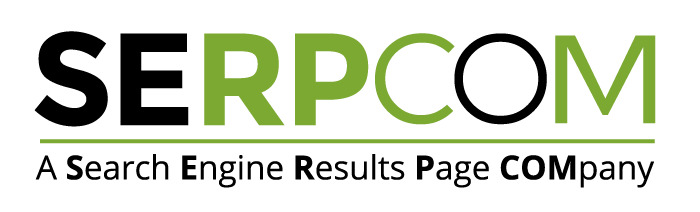
SERPCOM is a full-service Boston digital marketing agency focused on improving online visibility, increasing traffic, raising revenue and providing SEO services. SEO-first: A fundamentally better approach to online marketing.
Digital Marketing | SEO | Web Design & Development | Search Engine Marketing
SERPCOM is a full-service Boston marketing agency focused on improving online visibility, increasing traffic, raising revenue and providing SEO services for leading brands.
Maximize the value of your website and turbo charge your online marketing efforts with SERPCOM. Call or click the button and start making the web work for you.
Just click on the Phone Number to dial on your phone:





